Important Message:
Please note that:
- Please enter YZU Portal to change the password before using it for the first time.
- If you forget your password, please visit the library counter or dial the campus extension 2321 during business hours to apply for a reset.
- Some anti-virus software may block the verification window. Please troubleshoot this problem before proceeding.
- Graduates must use the multi-factor authentication (MFA). Please refer to the following step-by-step instructions to set up 2-step verification for Office 365, and create an app password for Office 365.
- Office 365 Spam Quarantine: https://protection.office.com/quarantine
- Webmail Operation Manual
- Apple built-in email privacy setting.
| User Status | Email Domain | Webmail System | SMTP Server (outgoing mail) | Email Box Quota |
|---|---|---|---|---|
| Current Student | account = s+student number @mail.yzu.edu.tw |
Login |
|
20GB |
| Faculty | Login |
|
20GB | |
| Graduated Student | account = s+student number @mail.yzu.edu.tw |
Login | 20GB |
Different Mobile Device Settings
Settings
| iOS | Android |
|---|---|
| User manual | User manual |
 E-mail
E-mail Portal
Portal Library
Library Freshmen
Freshmen Calendar
Calendar IT Services
IT Services Donation
Donation Portal
Portal E-mail
E-mail Library
Library IT Services
IT Services


